The cryptocurrency field is going through different phases every year, and that’s only logical. As the industry progresses, more people get involved in it, bringing new solutions and technology to the table.
In 2020, it’s safe to say that the hottest crypto trend is Decentralized Finance (DeFi). In a matter of months, this became the most widely discussed topic within the cryptocurrency community and rightfully so.
Quick Navigation
New DeFi projects are appearing daily, and it does bring a certain 2017-like appeal to it. At the forefront of all, this is a protocol that also surged in popularity – Uniswap. Below, we’ll take a look at how to use Uniswap in a step-by-step manner.
What’s Uniswap and why is it so innovative?
In a detailed guide on Uniswap, CryptoPotato went in-depth on the technicalities and functionalities of the protocol.
To sum it up in Layman’s terms, Uniswap is a protocol that enables buyers and sellers to swap ERC20 tokens without having to use an exchange or an order book. It uses an algorithmic equation that determines the swap rate based on the balances of both tokens and the actual demand for this swapping pair.
In essence, Uniswap brings forth a very user-friendly interface and allows traders to swap their tokens without having to worry about any KYC procedures or even having an account, for that matter.
Uniswap also brings forward automated liquidity provisioning, but for the technicalities on that, we’d recommend reading our What is Uniswap in Simple Words guide.
Now, let’s get right into it and see how to use Uniswap.
Starting: Few Things to Consider
As we mentioned earlier, this is no regular exchange – there are no buy orders and no specific listings – anyone can add liquidity for a particular pair in Uniswap. They can just as quickly take that liquidity away, making it particularly hard for you to swap back your tokens. That’s why it’s essential to make sure that the liquidity for the pair you want to trade is locked.
There are two main domains that you will be entering into your explorer. These are:
Uniswap.info is where you track data on the exchange. Here’s where you can check the volume on individual pairs, search for pairs, check the current liquidity, price of the token, and so forth.
This is how the initial interface looks like when you land on the website:
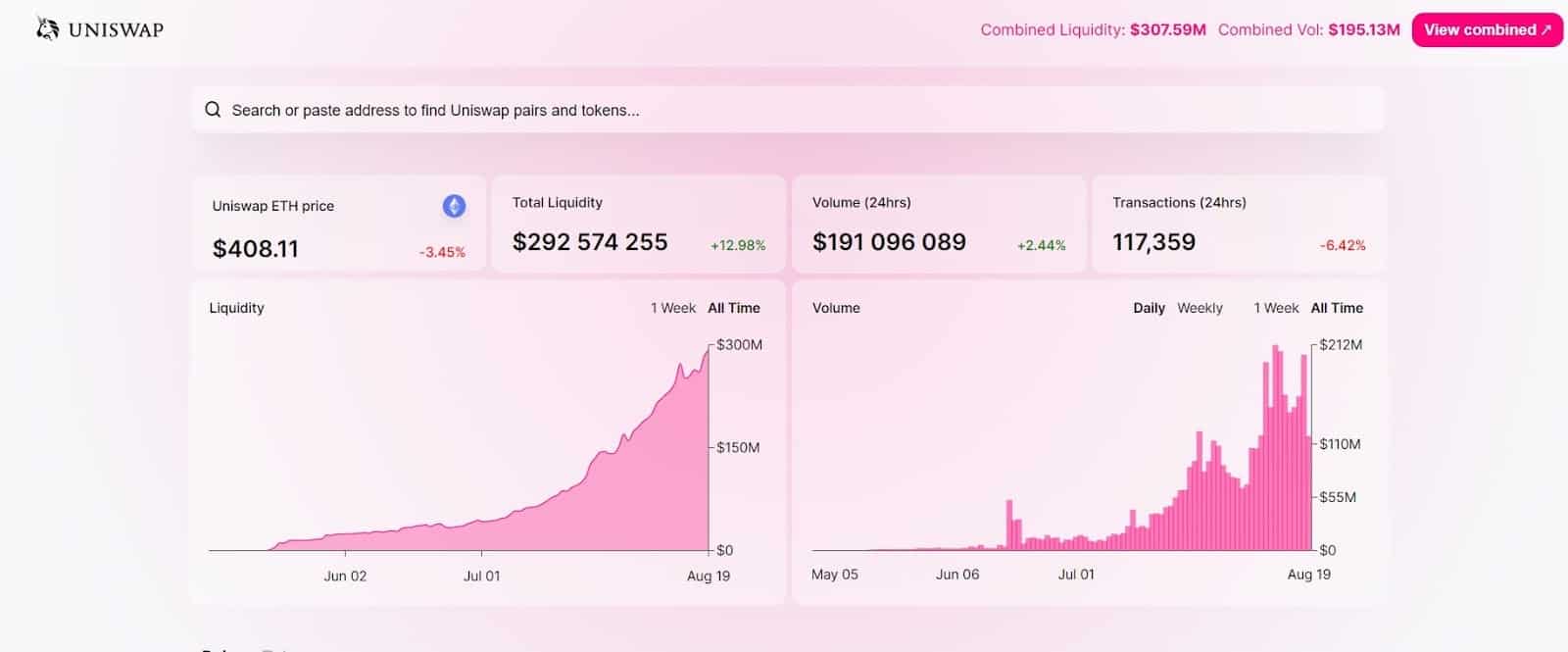
As you can see, here’s where you check general information such as ETH’s price, total liquidity on the exchange, as well as the total volume and transaction counts.
The search bar is what you use to pinpoint a specific token. If you scroll down on the main page, you will also see the pools with the highest volumes and liquidity.
How to Trade (Buy and Sell) on Uniswap?
This is where it gets interesting. If you want to start trading, or “swapping,” you can go to uniswap.exchange, and that’s all you will see there:
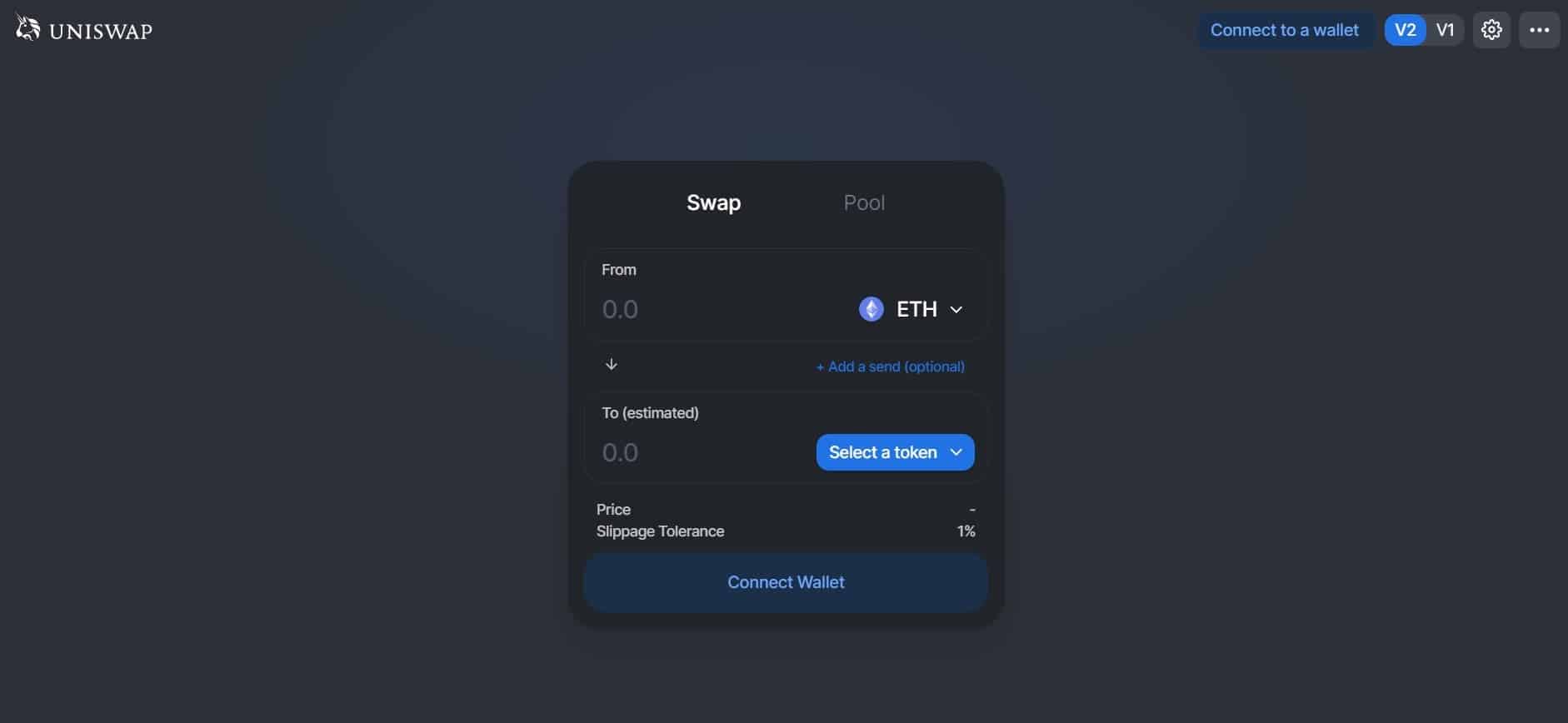
As you can see, there’s nothing in common with traditional centralized exchanges.
First things first, you would have to connect a wallet. You can do so by clicking on “Connect to a wallet” on the top right corner or from the exchange window in the middle.
At the time of this writing, you can use the following wallets: MetaMask, WalletConnect, Coinbase Wallet, Fortmatic, and Portis.
As soon as you’ve connected it, you can begin swapping.
In the first exchange field, you’d have to select the token that you want to swap from, and in the bottom field, you should choose the token you wish to receive.
Note that some of the tokens might not appear in the list, but you can add them manually by pasting their contract’s address from Etherscan:
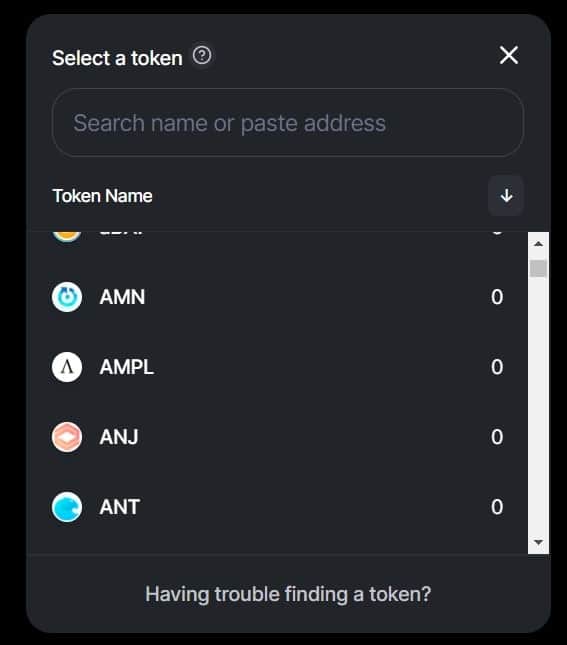
In this case, we will show you how to swap ETH for Ampleforth’s AMPL.
Now, before you execute the swap, there are a few things that you should consider. Namely, these are:
-
Slippage Tolerance
The slippage tolerance, as you can see on the exchange dashboard, is the overall deviation in the expected number of tokens you would receive. So, if you select a slippage tolerance of 1%, you might receive a number that might be 1% lower or higher than the initially displayed.
You will see the “minimum received” amount right below the execution button:
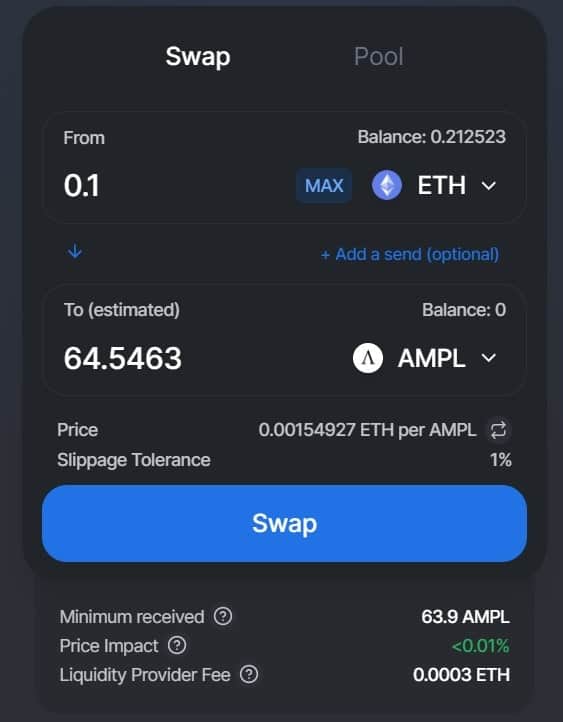
As you can see, even though the estimated AMPLs that we should receive for 0.1 ETH is 64.54, the minimum received number is 1% lower to 63.9 AMPL – that’s the worst-case scenario. If the swap can’t be executed at this rate, the transaction won’t go through.
You can change the slippage tolerance by clicking on the number in the exchange dashboard or by clicking the settings gear in the top right corner.

This is where you can also navigate other settings, which include the transaction deadline.
-
Transaction Deadline
The transaction deadline indicates the absolute maximum time that you’re willing to let your swap be pending.
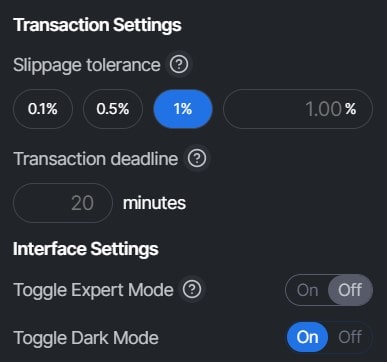
In this case, we’ve set it to 20 minutes, but it can be changed manually. If the transaction is pending for longer than the specified time in this box, it will revert.
-
Price Impact
This is another important thing to consider, especially when swapping larger amounts. The price impact indicates the difference between the market price and the estimated price due to the trading size.
Executing the Swap
Executing the swap is particularly easy. All you have to do is input the output and the input that you expect. As seen in the above screenshots, we’re swapping 0.1 ETH for an estimated 64.54 AMPL.
Once you’re happy with all your settings, just hit the Swap button. This will pull up a confirmation screen:
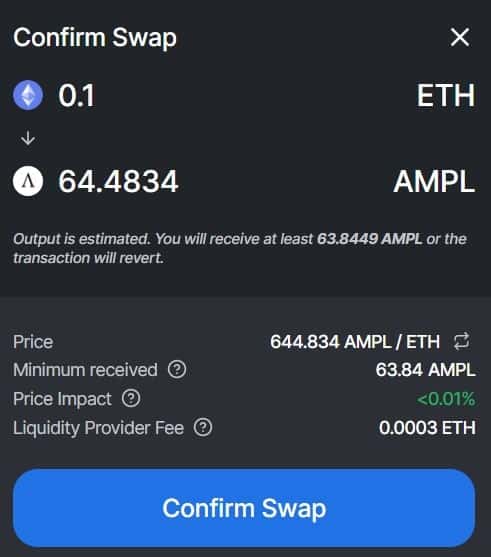
All you need to do is confirm it here, and then your wallet will pull another confirmation screen where you can also alter the gas price as per your preferences, depending on how quickly you want the transaction to be processed.
You can watch your transaction status on the Ethereum blockchain using services such as Etherscan.
Setting up Gas Through MetaMask
The last thing you’d have to do is set up the gas for the transaction. Since we’re using MetaMask wallet for this guide, the following shows how to set the gas using this wallet, but it may vary for the other providers.
The first window that will pop after you confirm the swap will be this window:
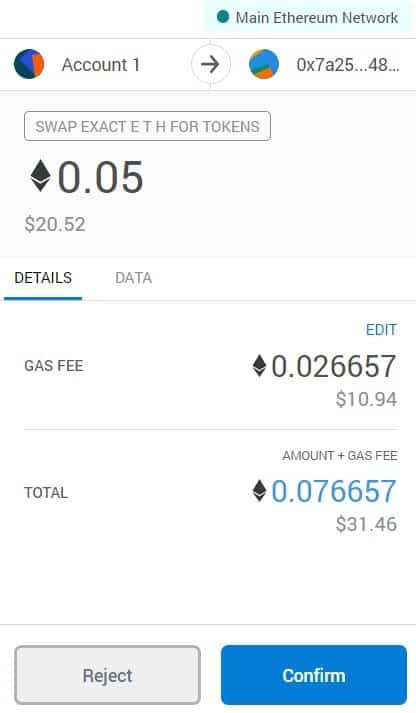
From here, you’d have to click on the “EDIT” button on the Gas Fee tab and then find the “Advanced” settings button on top of your MetaMask.
This is the screen that you should see in the advanced tab:
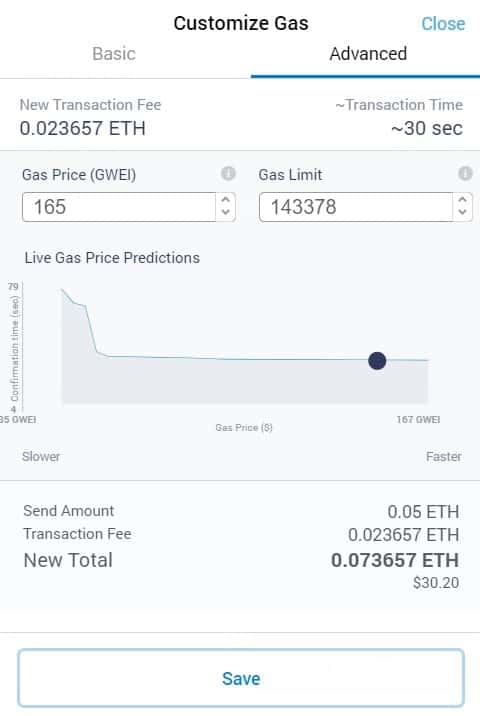
From here, all you have to do is set up the GWEI and the Gas Limit depending on your preference and how quickly you want the transaction to be executed, save, and confirm the transaction.
After that, it will be moved to pending on Uniswap and executed if possible. If something happens and the transaction fails, it will be refunded, and no funds will be taken from your MetaMask.
What are the Risks of Using Uniswap?
It’s crucial to be aware of bad actors on Uniswap, as there is a tremendously large number of scam projects impersonating legitimate ones.
Here are some of the risks that you’d have to keep in mind and beware of.
-
Fake smart contracts
Fake projects’ smart contracts, impersonating real ones, is one of the biggest problems of Uniswap since anyone can create an ERC20 token and add it to Uniswap.
The problem with that is that as soon as the major liquidity provider decides, he can pull out the liquidity of the pool, leaving other users at a loss. This is known as a rug pull.
To prevent falling for a scam of the kind, always double-check the token’s address in Etherscan and make sure it’s the real one.
-
High Gas Fees
As of writing this guide, Ethereum’s gas fees are skyrocketing because of the heavy network usage: The network congestion is at 97%.
This makes it very expensive to use Uniswap, as a single token transaction can cost up to $20 (depends). With Uniswap, you also have to approve every new token you want to swap, and this also incurs a fee that can be as high as $2.
-
Phishing Attacks
As with every other crypto-related service, some sites impersonate Uniswap itself. The domain names in this guide are the only two valid domains that you should be using, Everything else is not the original Uniswap, and there’s a high chance that it’s a scam.
Conclusion
Uniswap is a very convenient exchange protocol that requires absolutely no personal information or registration process.
It’s easy to use and very intuitive.
However, it’s essential to beware of bad actors. Thousands of fake tokens impersonate real ones there, and you should always make sure to double-check the token contract from Etherscan to avoid getting scammed.
Uniswap has managed to become one of the most liquid exchanges on the market and certainly the largest decentralized exchange.
Click here to start trading on BitMEX and receive 10% discount on fees for 6 months.
The post appeared first on CryptoPotato






