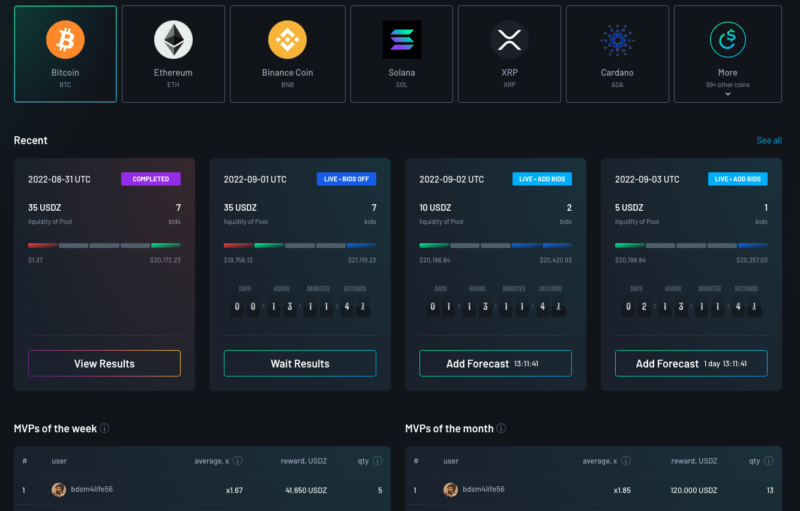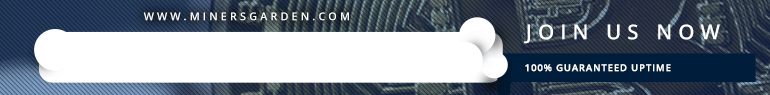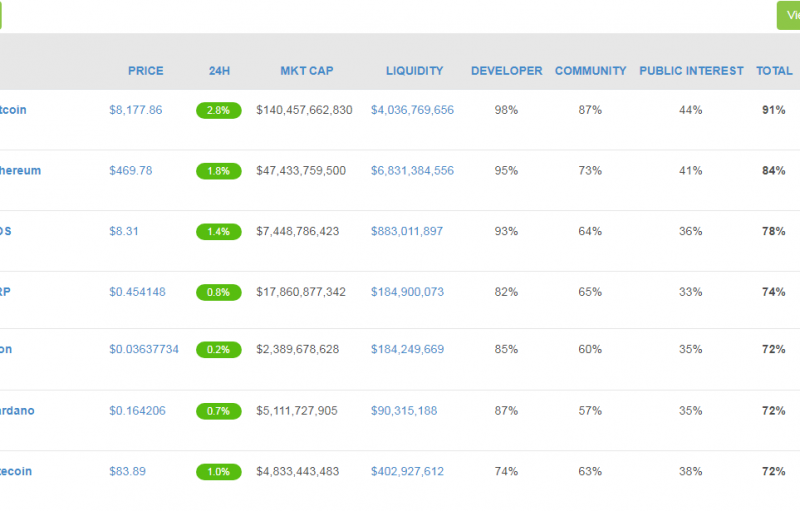Whether you are a crypto trader or an investor, keeping tab of the crypto updates is very important. It is very beneficial if we get stats of all coins under one roof. CoinCap does the same thing for you. So if you are looking to check real-time data of cryptocurrencies, all you have to do is fetch the CoinCap tool.
But hang on, before using this CoinCap App or website, let me walk you through the CoinCap review. Hop on to this Coincap App ride that enlists features of this crypto tracking tool.
CoinCap Review
QUICK NAVIGATION :
- About CoinCap
- Features of CoinCap
- How Coincap works?
- CoinCap Benefits and other information
- Risks and downsides
About CoinCap
Coincap is a leading cryptocurrency site that deals with trading of cryptocurrencies. It is an international market where, in addition to buying, users can track and anticipate market prices to sell later and make some profits.
You can trade more than 500 cryptocurrencies on this site and you do not need to invest a lot of money to start trading on this site. You can try spreading the risks in order to avoid big losses.
It is easy to join and start trading cryptocurrencies on this market. All that is needed is some knowledge and if possible, experience on how to trade cryptocurrencies.
Features of CoinCap
CoinCap has over 41,000 reviews and a 4.7-star rating.
As for features, CoinCap allows you to view a coin’s stats such as live price, market cap, and 24-hour volume. In addition, add multiple coins to three different “Altfolios”. Your Altfolio will give you the live value of all of your holdings in each.
After trying out the app I did notice a 1-3 second lag when changing settings and switching screens/tabs. As for usability, the app works very well for what it’s designed for.
Below are some screenshots of the CoinCap app – showing examples of the coin stats and Altfolio views.
Main Screen
On the main screen of the app, you’ll have a list of cryptocurrencies in order by the total market cap by default. Though, you can also sort coins by name, price, percentage change, trading volume, and supply.
From there, search for and click any cryptocurrency to add it to your Altfolio. In case you already have the coin added, you’ll be asked to subtract or add to your total holdings.
Altfolio
CoinCap refers to its crypto portfolio tracker as an Altfolio. To access your Altfolios, click the three bars on the top right corner of the home screen and click “My Altfolios”. There you can manage three separate Altfolios. Additionally, you can edit the names of these Altfolios inside the app settings.
How Coincap works?
The app works on iPhone and Android.
The home screen defaults to coins listed as per their market cap. When you tap the ‘Price by Market Cap’ button, it reveals a drop-down menu which has the following data that you can sort: by available supply, coin name, market cap and %change in the last 24 hours, percentage change by market cap, price, price by market cap, and volume trading in 24 hours.
Clicking on individual tokens offers details on the specific coin’s price, the percentage change in the last month, and the Buy and Sell buttons. The Buy button for Bitcoin, for instance, directs you to the app store and to ‘Shapeshift’ app.
The app allows you to see the price on specific data and time by simply moving your finger on the graph after accessing the page for a specific crypto. In case of website, mouse-click shows the graph of that particular crypto. Remember you can always sort the graph in the last one month or 24 hours.
You can add the coin to the portfolio of the coins you track by clicking the “Add to Altfolio” button on CoinCap app.
The Menu item is on the upper right side. In this case, you are able to access the “Search/View Coins,” “My Altfolios,” “Alert Manager” and “Settings.”
The CoinCap “My Altfolio” feature allows you to have 3 different Crypto portfolios and it is possible to choose the time frame of the Altfolio from one day to “All.”
The ‘Alert Manager’ feature helps you to create an alert for any coin when it reaches a certain level, high or low.
From the “Settings” button, you can set your default use currency to USD etc and edit your passcode, activate live price updates, activate flash price updates, set Alfolio custom names
Benefits and other information
First, apart from Bitcoin, Litecoin, Ethereum, Zcash, Dash, Ripple, and Monero are some of the popular cryptocurrencies available to trade in this market.
The site also provides high leverage compared to Forex. You can turn that opportunity to advantage. However, you need to approach such high margins with caution in order to avoid making huge losses.
Another advantage of using the CoinCap tool is that there are no transaction costs required when everything is being recorded digitally. Again, there are no deposit or withdrawal fees and therefore helpful when compared to trading on Forex.
We already talked about the fact that you do not need a lot of money to start trading on Coincap app. Besides, you do not need to reveal your bank account or card details to others. This might turn very helpful especially when dealing with foreign brokers.
Risks and downsides
Apart from the benefits we talked about, Coincap is, like many other exchanges, prone to crypto volatility. There is also high leverage costs as well as the fact that Bitcoin can lead to varying rates.
Final Verdict
To summarise this CoinCap review, the crypto tracking tool has all the features of becoming the top-rated cryptocurrency tracker.
Let us know your views on this CoinCap review. Do share your experiences with CoinCap.
CoinCap Crypto Tool
Good basic reporting.
Overall a good crypto tracking app. One item they could revise, would be the ability to delete assets from the watchlist.
{ “@context”:”http://schema.org/”, “@type”:”Review”, “reviewBody”:”Overall a good crypto tracking app. One item they could revise, would be the ability to delete assets from the watchlist. “, “itemReviewed”:{ “@type”:”Product”, “name”:”CoinCap Crypto Tool”, “image”: “”, “description”: “”, “review”:{ “author”:{ “@type”:”Person”, “name”:”David” } } }, “reviewRating”:{ “@type”:”Rating”, “ratingValue”:3.7, “bestRating”:5}, “author”:{ “@type”:”Person”, “name”:”David” } }
FAQ
The My Altfolio feature is available only on ios and Android apps, as it is easier to send alert messages.
Yes, The CoinCap portal comes with its API. You can easily integrate the API onto to your website using documentation provided.
CoinCap offers real-time market and price changes, including hourly percentage changes, something that CoinMarketCap doesn’t offer. Also, CoinCap does not host any advertisements as compared to CoinMarketCap
The post Coincap Crypto Tracking App appeared first on Cryptocurrency information | Cryptocurrency News | Bitcoin News and Crypto Guide.
The post appeared first on Coinpedia