
Crypto derivatives trading is all about mastering how to maximise your gains while limiting your downside risk.
To better support our traders with the tools to do just that, we’re excited to announce that Bracket orders are now live on BitMEX, for you to place Take Profit and Stop Loss orders at the same time.
To learn more about the new feature and how it works, read on.
If you haven’t signed up for a BitMEX account yet, we’re currently offering $5,000 worth of BMEX Tokens to new users – you can register here.
What Are Bracket Orders (TP/SL)?
Bracket orders are a way to place Take Profit (TP) and Stop Loss (SL) orders simultaneously, designed to help you lock in profits while limiting your losses.
Bracket orders on BitMEX allow you to efficiently place a Stop Market and Take Profit Market order at the same time as your Limit/Market order to instantly protect your position(s).
BitMEX supports Bracket orders when submitting Limit and Market orders. They can also be placed from an open position directly from the chart via the TP/SL sliders, as shown below.

How to Set Bracket Orders When Trading on BitMEX
You will be able to start using Bracket orders on BitMEX via the Order form, which can be accessed in one of two ways:
- Directly on the Order form, which is located on the left side of your trading UI (as shown below).
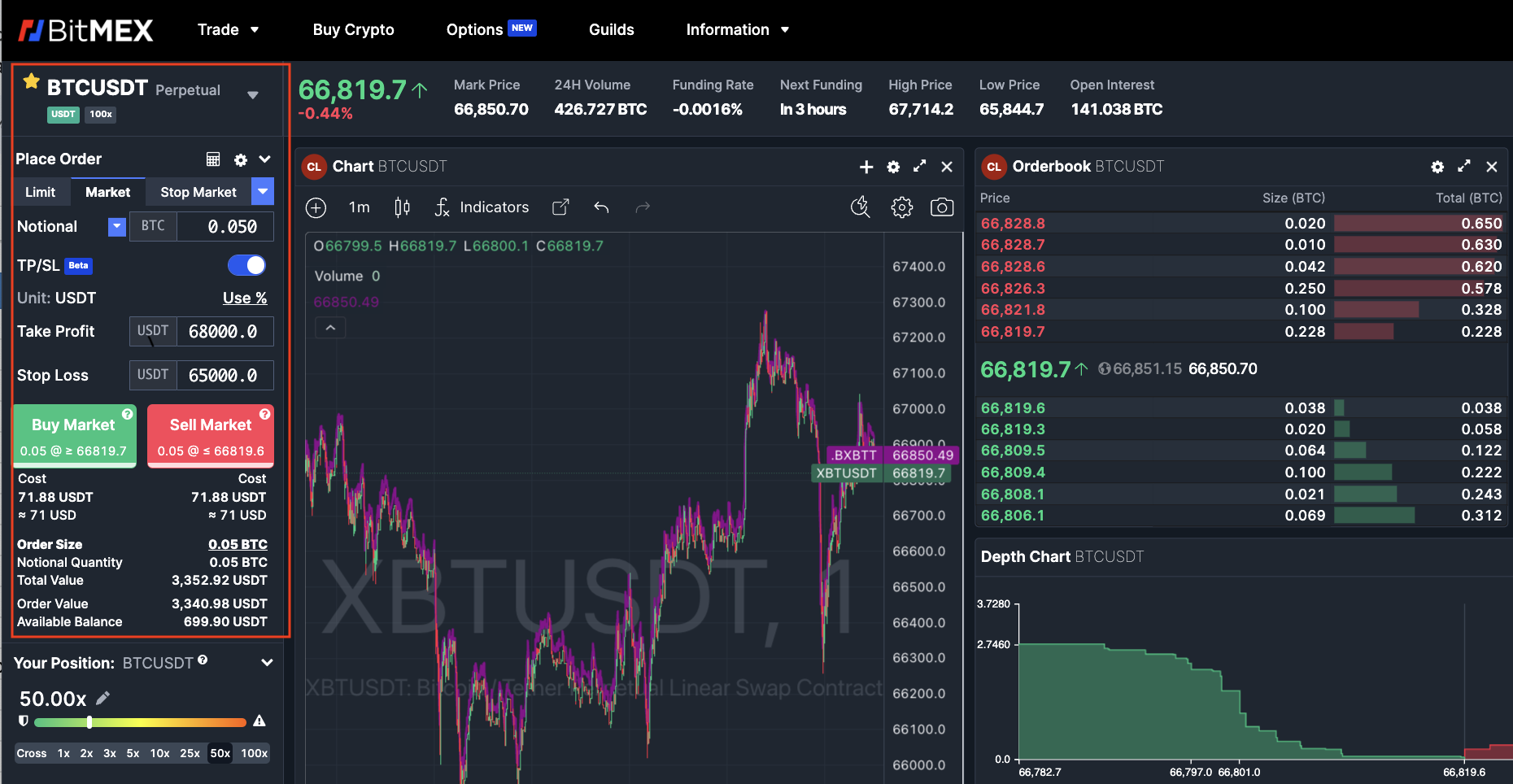
2. Through the Chart Trading feature on BitMEX, where you click directly on your trading charts at a designated price point to open up the Order form (as shown below). Learn more about Chart Trading here.
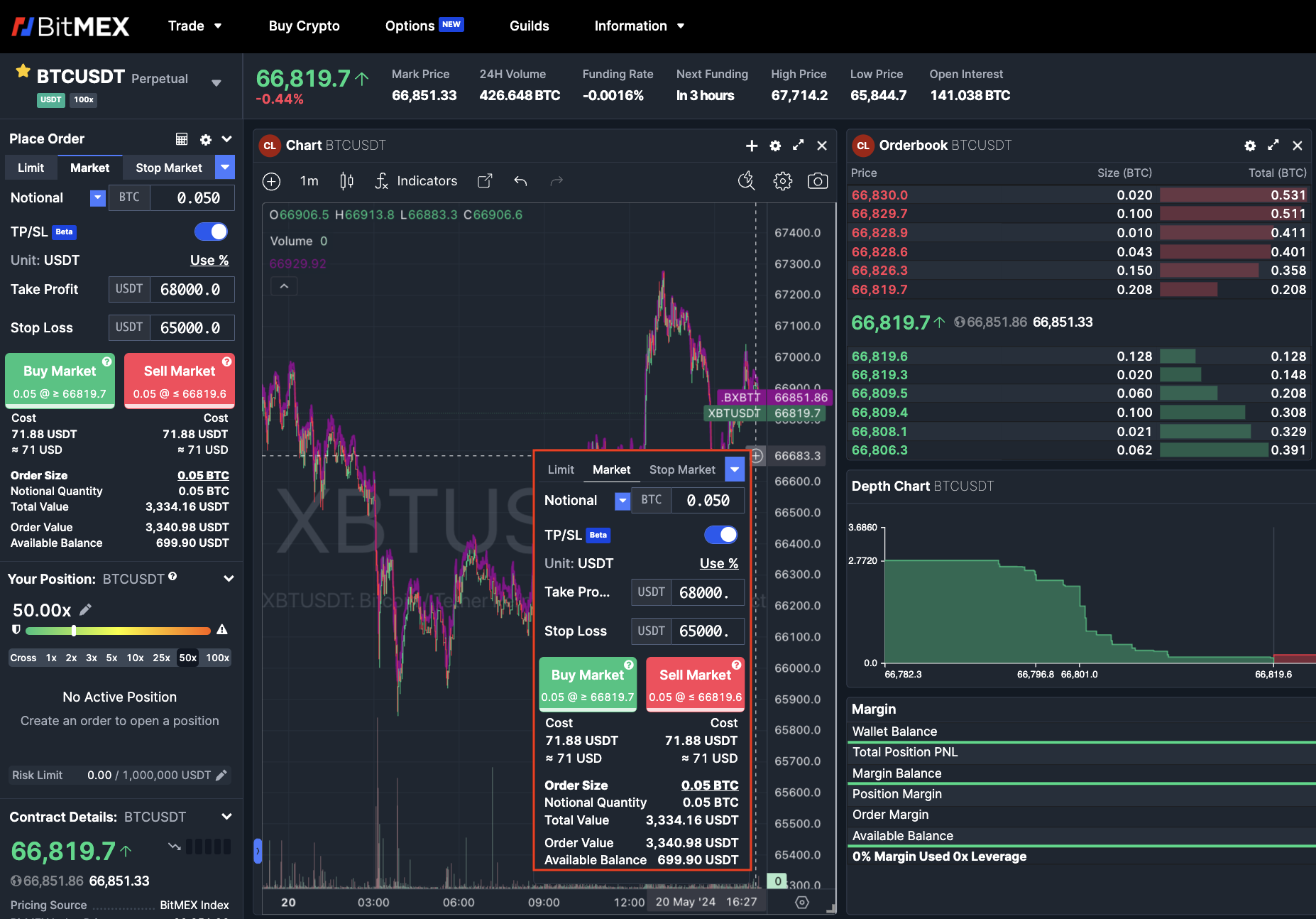
Once you get to the Order form, look for the “TP/SL” section, which is accompanied by a toggle button on the right.
To start placing Bracket orders, make sure to click the toggle next to “TP/SL” so it is enabled (indicated by blue). Once you’ve done so, a new section will appear under “TP/SL” where you can enter your Trigger Price for Take Profit and Stop Loss.
Your Trigger Price can be inputted in USD or also as a percentage (%), as shown below. These prices are then set as the difference to either the Last Price, Mark Price, or underlying Index Price, calculated in USD or %.
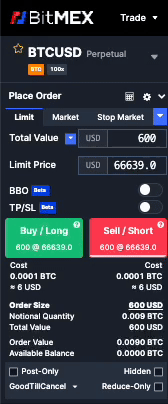
The “TP/SL” option can be found under both the Limit and Market tab of your Order form.
It is also possible to add Take Profit and Stop Loss orders to an existing position. You can do so by dragging the TP/SL sliders that appear from the open position. Simply drag the TP to place a Take Profit and vice versa for Stop Loss. These will place orders aligned to the current position size at the price that the slider is released at.
To better understand how to use the TP/SL sliders, see the clip below.
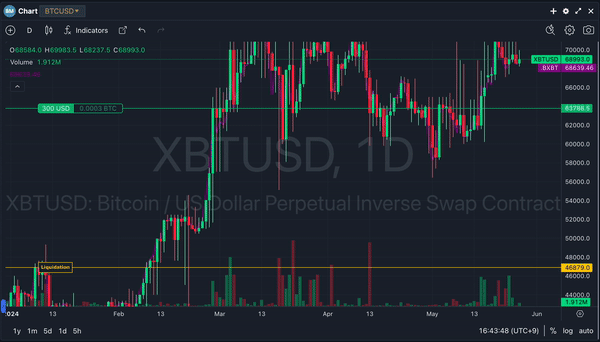
To be the first to know about our new listings, product launches, giveaways and more, we invite you to join one of our online communities and connect with other traders. For the absolute latest, you can also follow us on Twitter, or read our blog and site announcements.
In the meantime, if you have any questions please contact Support who are available 24/7.
Related
The post appeared first on Blog BitMex






