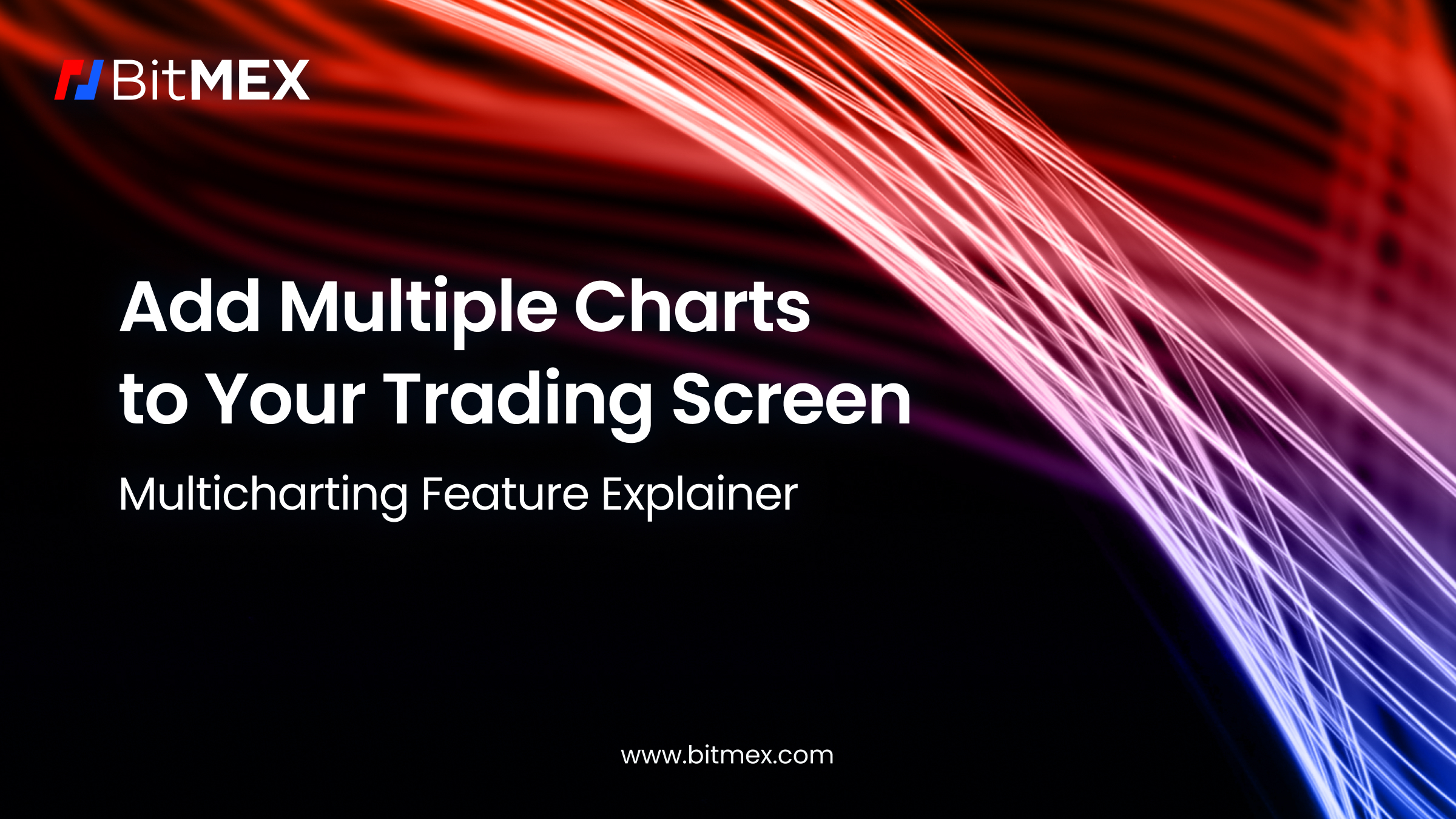
As a natural continuation of our latest Sub Accounts feature, Multicharting has arrived at BitMEX – making it even easier for users to manage multiple trades at once.
With this addition, traders can now create multiple price charts on their customisable trading UI, with each labeled and bound to a specific contract. Meaning users can now oversee their positions or orders across different contracts, all in one place.
This new feature allows traders to monitor multiple instruments all in one place, as well as manage orders and positions across these instruments. Multicharting can also be combined with our chart trading feature for the most efficient trading experience possible.
Want to make it work for you? To learn more about the new feature and how it works, read on.
If you haven’t signed up for a BitMEX account yet, we’re currently offering 5,000 USD worth of BMEX Tokens to new users – you can register here.
How to Add the New Multicharting Feature
To start using the Multicharting feature, look for the ‘+’ symbol on the top right corner of the chart panel you wish to duplicate, as shown below.
This will open another price chart, where you will be able to view and trade the contract of your choice directly.
How Does the Multicharting Feature Work?
With the new feature, users can customise their trading UI with as many chart panels as they wish, eliminating the need to have to change back and forth between multiple instruments.
To change the contract running on a particular chart panel, simply click on the active symbol (e.g. XBTUSD) of the panel title, which will open a drop-down menu. From here, you can select the desired contract you wish to trade. Changes made will also be reflected in the panel title.
For instructions on how to add and change between contracts on chart panels, you can watch the video below.
https://www.youtube.com/watch?v=t-hnX4eUNlg
Throughout the rest of 2023, our engineering team will work on additional changes designed to support the new Multicharting feature, such as creating duplicates of any panel on the BitMEX trading UI, as well as the ability to bind different accounts with different panels.
If you wish to make your trading experience even faster with Multicharting, read this blog on how to enable the chart trading feature available on BitMEX, which allows you to place trades with just a few clicks.
Want even greater space on your trading page? Consider hiding the Place Order sidebar to have more room for your desired trading tools and additional customisation. You’ll find instructions towards the end of this blog post.
To be the first to know about our new listings, product launches, giveaways and more, we invite you to join one of our online communities and connect with other traders. For the absolute latest, you can also follow us on Twitter, or read our blog and site announcements.
In the meantime, if you have any questions please contact Support who are available 24/7.
Related
The post appeared first on Blog BitMex






