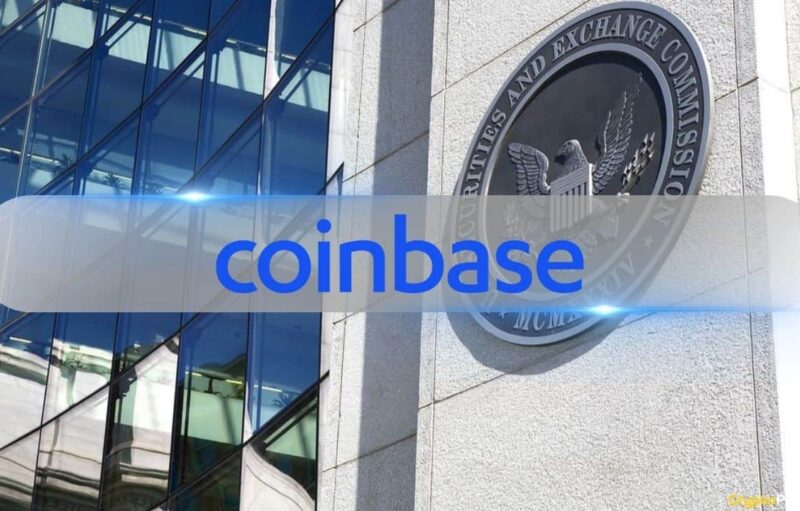Starting today, Coinbase Wallet users can use their favorite decentralized apps (dapps) on any desktop browser with Coinbase Wallet’s WalletLink.
WalletLink acts as a secure bridge between your Coinbase Wallet app and your desktop browser. To get started, all you have to do is scan a WalletLink QR code with your Wallet app. You can then use dapps anywhere, while keeping your funds safe and secure on your mobile Wallet app.
Since we launched Coinbase Wallet, hundreds of thousands of users have explored the new decentralized web through Wallet’s mobile dapp browser. People tell us they love the best-in-class Coinbase Wallet experience–biometric authentication to keep funds secure; encrypted key backups; support for a variety of coins and collectibles; access to the latest dapps–all wrapped up in a beautiful user experience.
But to date, the Coinbase Wallet experience has been limited to mobile devices. Users on desktop web browsers have had to resort to installing clunky browser extensions, copying and pasting private keys across devices, and seeing fragmented wallet balances. Now, WalletLink enables a simpler way to use dapps.
To try WalletLink, make sure you’ve updated to the latest version of Coinbase Wallet (version 19.1 on iOS and 18.0 on Android). Now visit any of the dapps that have integrated with WalletLink (listed below, with more on the way) and click the option to connect your Coinbase Wallet. Next, scan the QR code with your Coinbase Wallet QR scanner. This creates a secure encrypted link between the Wallet app and your browser. Finally, approve access to the DApp and you’re all set! Now, whenever you submit a transaction, you’ll get a ping on your phone for you to approve the transaction.
WalletLink also supports persistent connections to multiple dapps, so you don’t have to scan a QR code each time you want to use a new dapp.
WalletLink has been tested with Google Chrome, Mozilla Firefox, Microsoft Edge, Brave, and Opera browsers. We plan to roll out support for native mobile apps and more currencies in the future.
As part of today’s announcement, some of the most popular crypto dapps in the ecosystem are launching support for WalletLink, including:
- Compound — On-chain borrowing and lending platform
- dYdX — Margin trading, borrowing, and lending
- IDEX — Decentralized exchange
- Maker — Stablecoin and decentralized reserve bank
WalletLink support is also coming soon to Uniswap and more of the most popular dapps.
If you want to know if your favorite DApp supports WalletLink, look for the option to connect your Coinbase Wallet. If you are a DApp developer, WalletLink takes just 5 minutes to integrate and does not require you to deploy any additional infrastructure.
We see WalletLink as a critical way to expand access to dapps, which is why we want this experience to be available to everyone in the crypto community. To make that possible, we’re open sourcing WalletLink today and making it available for any dapp developer and any wallet that wants to integrate it into their product.
Look out for a blog post on the technical side of WalletLink, explaining how it works and why we decided to open source it.
About Coinbase Wallet
The Coinbase Wallet app is Coinbase’s user-controlled cryptocurrency wallet. With Coinbase.com, you can buy crypto and Coinbase stores it (along with your private keys) for you; with Coinbase Wallet, you store your own crypto (safeguarded by a private key that only you know). Coinbase Wallet also offers a DApp browser. To learn more, visit our website.
We hope you enjoy using Coinbase Wallet. Your feedback helps us make Wallet better for everyone. You can reach us at wallet.support@coinbase.com. Please reach out with feedback or if you ever need some troubleshooting.
The post appeared first on The Coinbase Blog